Spinshot Player Review
The Spinshot Player, a state-of-the-art tennis ball machine, promises to revolutionize the way you train and play.
With its advanced technology and durable construction, it’s designed to withstand the rigors of intense training sessions and help you elevate your game to the next level.
But does it live up to its claims? We have tested, so let’s find out.
Key Takeaways
- Introducing the Spinshot Player, a portable tennis ball machine designed to improve players’ skills.
- Setting up the Spinshot Player is easy with help from the user manual or customer support.
- The Build Quality of the Spinshot Player ensures durability and dependability as well as positive reviews for its functions making it a worthwhile investment.
Introducing the Spinshot Player

The Spinshot Player revolutionizes tennis practice with its battery-operated, portable design, making it a reliable practice partner. This innovative machine offers a plethora of programmable drills and settings, allowing players to hit over 100 balls in one go.
This feature enhances their fitness, and endurance, and helps in developing crucial skills like footwork, speed, and mental fortitude. Constructed from durable, powder-coated metal, it showcases remarkable resilience against impacts.
Spinshot Sports introduces this game-changing machine, the Spinshot Player, aiming to take your game to the next level.
Created by a renowned drill maker, the machine features pre-programmed drills, including options like missing, duration and posted. This variety offers players a broad spectrum of training exercises.
The manufacturer touts the Spinshot Player as incredibly user-friendly, boasting control options via a watch remote control app or an Apple Watch.
This positions it as an ideal drill maker app. These impressive claims certainly warrant further exploration, especially with the added convenience of the remote watch feature.
While it’s celebrated as one of the top tennis ball machines on the market, comparing it with other machines is essential to fully grasp its features and performance.
How to Set up the Spinshot Player

The setup process for the Spinshot Player is very straightforward. According to the manufacturer, it takes approximately 30 minutes to assemble the machine.
We managed to use under 20 minutes to set the machine up and running. Here’s a step-by-step guide to get you started.
Step 1: Choose the Right Tennis Balls
Start by selecting either normal pressurized tennis balls or pressureless balls. Pressureless balls are a great choice for their longer lifespan and consistent bounce.
Step 2: Find the Perfect Spot
Place your Spinshot Player at the center of the baseline, at the far end of the tennis court. This position is ideal for a wide range of shots.
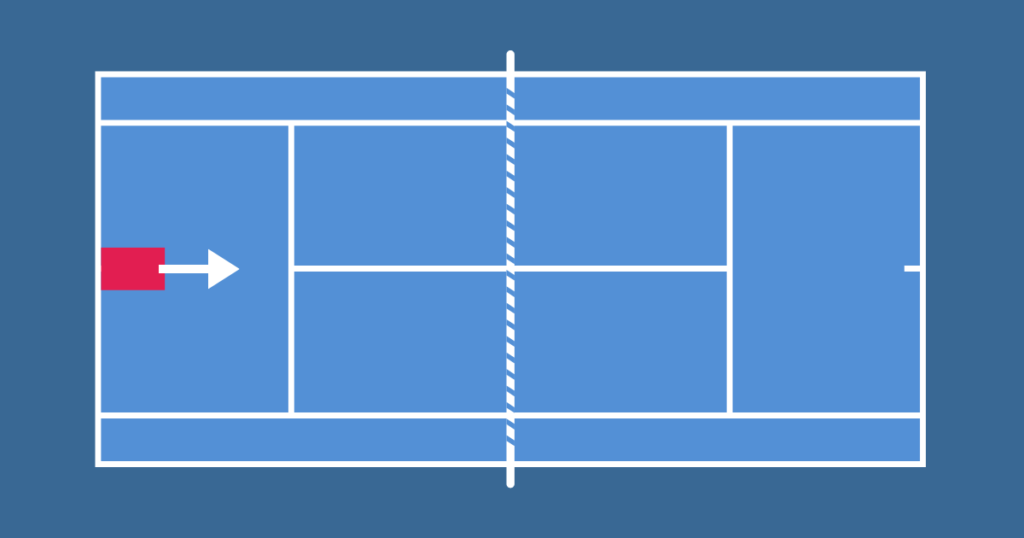
Step 3: Load the Tennis Balls
Fill the ball hopper with up to 120 tennis balls. Remember, overfilling can cause jams, so stick to this limit.
Step 4: Power Up
Turn on your Spinshot Player using the Power switch. The machine will take about 10 seconds to initialize. You’ll notice it turning left and right, and the service wheels will start spinning. The LCD screen will display the current battery voltage.
Step 5: Reposition After Initialization
Once the initialization is complete, reposition the machine so it’s perfectly centered. This ensures that when you use horizontal oscillation, balls are delivered across the full width of the court.
Step 6: Start the Ball Feed
Press the ‘Start’ button to begin the ball feed. After a few seconds, the feeder tray will start rotating, and the machine will begin delivering balls.
If you notice the balls are being delivered too far to one side, simply adjust the machine slightly in the opposite direction.
To pause the ball feed, press the ‘Stop’ button on the control panel. If you have the optional Remote Watch, you can also pause the feed by long-pressing its button for over two seconds.
Remember, safety first! Don’t reach into the ball exit hole or stand too close to the machine when it’s on. Also, avoid using the machine in the rain or with wet tennis balls.
With these steps, you’re all set to enjoy your Spinshot Player tennis ball machine.
How to Configure the Control Panel

Step 1: Familiarize Yourself with the Control Panel
Take a moment to look at the control panel on your Spinshot Player. You’ll find buttons for power, start/stop, and various settings for speed, frequency, and oscillation.
Step 2: Adjust Your Settings
Before starting the machine, set your desired speed, frequency, and oscillation using the control panel. These settings will determine how the balls are fed to you.
Step 3: Start the Machine
Once you’re happy with the settings, press the ‘Start’ button to begin the ball feed.
How to Use the Remote Watch

Step 1: Tighten the Remote Watch
Put on the Spinshot Remote Watch, which is an optional accessory that can be purchased separately.
Step 2: Pair the Remote Watch with Your Machine
Hold the green button on the watch until it syncs with the machine.
Step 3: Control the Ball Feed
With the Remote Watch, you can start or pause the ball feed without having to go back to the machine. This is particularly useful if you’re practicing alone.
Step 4: Adjust Settings Mid-Practice
Some Remote Watch models allow you to adjust settings like speed and feed rate directly from your wrist. Check your specific model’s capabilities and use these features to fine-tune your practice session in real time.
Control Panel & Remote Watch Tips
- Start Simple: Begin with slower speeds and less frequent feeds until you get comfortable with the machine’s operation.
- Gradually Increase Difficulty: As you get more comfortable, experiment with different speeds, feed rates, and oscillation settings.
- Safety First: Always ensure the machine is off and the service wheels have stopped spinning before approaching it for adjustments.
By following these steps, you’ll be able to effectively set up and use both the control panel and the Remote Watch with your Spinshot Player tennis ball machine, enhancing your practice sessions with ease and convenience.
How to Connect Your Apple Watch

You can use your Apple Watch to start or stop the ball feed. This is incredibly convenient as you can do this right from your wrist, without interrupting your practice session.
Depending on the app’s capabilities, you might be able to adjust settings like ball speed, frequency, and oscillation directly from your Apple Watch.
Here is a step-by-step guide on how to connect it.
Step 1: Download the Spinshot Player App
First, ensure you have the Spinshot Player app or the compatible app downloaded on your iPhone. This app is usually available in the App Store.
Step 2: Pair Your Apple Watch
Pair your Apple Watch with your iPhone if you haven’t done so already. This is done through the Apple Watch app on your iPhone.
Step 3: Sync the App with Your Apple Watch
Open the Spinshot Player app on your iPhone and follow the instructions to sync it with your Apple Watch. This usually involves enabling certain settings within the app to allow the Apple Watch to control the ball machine.
Once the app is synced, you can access the Spinshot Player controls directly from your Apple Watch.
Tips for a Better Experience:
- Keep Devices Charged: To avoid interruptions, make sure both your Apple Watch and the Spinshot Player are adequately charged.
- Practice Safety: As with using the control panel or Remote Watch, ensure the machine is off and the wheels have stopped before approaching it for any manual adjustments.
By integrating your Apple Watch or the remote watch with the Spinshot Player, you can enjoy a more seamless and efficient tennis practice, with the ability to control the machine right from your wrist.
If you didn’t understand it, the user manual, available in PDF format, provides even more detailed instructions for assembly.
The Build Quality of the Spinshot Player
The Spinshot Player stands out for its durability and quality. It features a sturdy frame, durable motors, and reinforced components, all rigorously tested to ensure longevity and reliability in shooting tennis balls.
This machine can handle various weather conditions with its water-resistant design, suitable for use in light rain. Its electronic components function well across a wide temperature range, offering reliability in both hot and cold environments.
However, like any equipment, the Spinshot Player is not immune to wear and tear. The motor, ball feeder mechanism, and control panel are the parts most likely to degrade over time.
To counter this, the machine comes with a two-year warranty, distinguishing it from other ball machines.
Using the Spinshot Player in Action
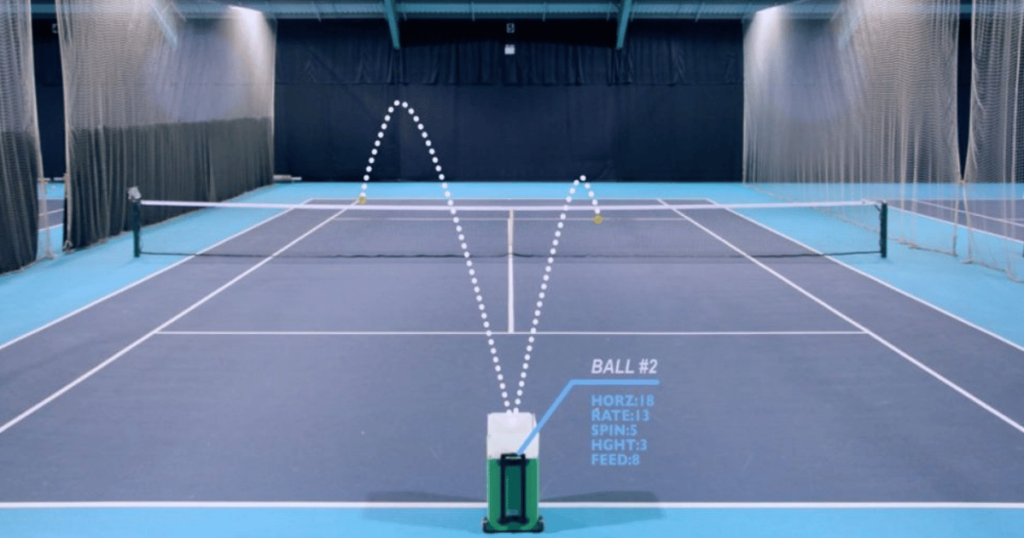
With a speed range surpassing 130 kilometers per hour, the Spinshot Player’s capabilities are impressive for a high-speed tennis ball machine.
In addition, it boasts a ball capacity of 120 balls, ensuring extended playing time without having to constantly refill the player tennis ball machine.
One of the tennis ball machine features that makes it stand out is its ability to maintain such high speeds consistently.
In terms of battery life, the Spinshot Player can support approximately 2-3 hours of practice sessions on a single charge, which helps to extend playing time.
This is a substantial amount of time, allowing players to get a full workout in before needing to recharge the machine.
Users have generally given positive reviews to the Spinshot Player.
Some of the reasons for its positive feedback include:
- Its functionality, including the capacity for producing various spins and the fast pace
- Spinshot has a commendable reputation
- Offers dependable customer service
Which Tennis Balls to Use
You can load your Spinshot tennis ball machine with either normal pressurized tennis balls or pressureless balls.
However, we recommend using pressureless balls because they last longer and provide a more consistent bounce than pressurized balls. The consistency of the ball thrown from the machine largely depends on the tennis balls you use.
Mixing new and old balls will result in inconsistent throws. Additionally, inconsistent throws can stem from excess dirt and ink accumulation on the throwing wheels.
To ensure consistent performance, regularly clean the throwing wheels following the instructions in the Maintenance and Cleaning section.
Is it Worth Investing in the Spinshot Player?
So, should you invest in the Spinshot Player? This question hinges on your unique needs and priorities as a tennis player. The machine certainly offers a range of impressive features, such as the ability to generate various spins, play at a rapid pace, and provide a highly customizable experience.
However, as with any product, it has its shortcomings. Some users have reported the following issues with the machine:
- Software-related problems
- Static charge issues
It’s important to weigh these potential issues against the benefits that the machine offers.
Compared to popular models like the Lobster Elite Two or Three and the Spinshot Plus-2, the Spinshot Player gives tough competition. It is a highly regarded portable tennis ball machine that offers a fully customizable experience.
Considering the positive user reviews, the range of features, and the sturdy build, the Spinshot Player appears to be a worthwhile investment for tennis enthusiasts looking to step up their game.
It’s appropriate for all skill levels and offers a level of customization that’s hard to find in other ball machines.
Summary
In conclusion, the Spinshot Player is a robust and advanced tennis ball machine that offers a host of features designed to improve your game.
From its customizable pre-programmed drills to its durable construction, it’s clear that a lot of thought has gone into the design of this machine.
Although the product may have a few drawbacks like possible slow ball speed and wireless connection issues, these are minor compared to its many advantages. It serves players of all skill levels, making it a versatile tool for anyone aiming to improve their tennis skills.
Ultimately, the Spinshot Player seems to be a worthwhile investment for dedicated tennis players. It offers a comprehensive training tool that can help improve your skills, endurance, and mental fortitude. If you’re in the market for a reliable and advanced tennis ball machine, the Spinshot Player is certainly an option worth considering.
Frequently Asked Questions
What is the difference between Spinshot Player and Spinshot Plus 2?
The Plus-2 HS model features an OLED screen and additional oscillation mode buttons on its control panel, offering quicker access to both horizontal and vertical oscillations, as well as an easy-to-use phone remote App for programming and control. The Player model does not offer these same features.
How many balls does the spinshot player hold?
The Plus-2 HS model features an OLED screen and additional oscillation mode buttons on its control panel, offering quicker access to both horizontal and vertical oscillations, as well as an easy-to-use phone remote App for programming and control. The Player model does not offer these same features.
What is the speed range of the Spinshot Player?
The Spinshot Player boasts an impressive speed range of over 130 kilometers per hour.
What is the average battery life of the Spinshot Player during a practice session?
On average, the Spinshot Player has a battery life of 2-3 hours during a practice session.
Can the pre-programmed drills on the Spinshot Player be customized?
Yes, the pre-programmed drills on the Spinshot Player can be customized to the user’s level and preferences.



